You can create an email account by following these steps;
- Login to the DirectAdmin interface.
- Under "E-mail Manager" on the app list, you should see an option for "E-mail Accounts" (img-1a)
- Upon clicking on this applet, a new page should appear with multiple options within the header
- Click the 1st option (which should be "Create Account")
- Enter the username you'd like for the E-mail Account (e.g: username@domain.tld)
- Enter the rest of the details such as the password you'd like, the E-mail Quota, and the send limit.
- You're done! The email address should now be able to send and receive emails if DNS is set correctly.
Step 2 Image:
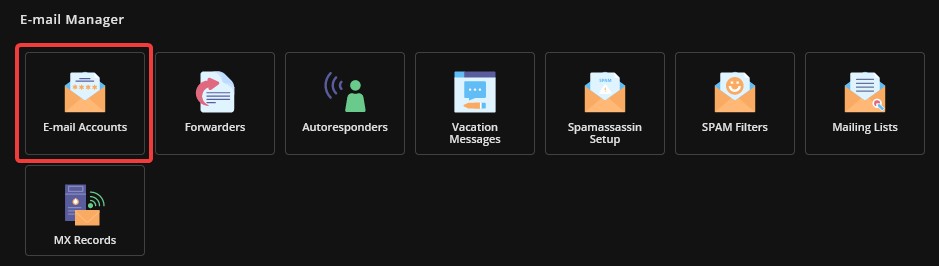
By default, an email account is created upon registration of the domain on the system. (Which should be something like "dauser@domain.tld")
If you face any errors which can't be easily identified, contact our support team.




